In today’s digital age, staying connected with friends, family, and colleagues is easier than ever before, thanks to a plethora of messaging and chatting apps. From sharing updates and photos to engaging in real-time conversations through texts, voice calls, and even video chats, these apps have transformed the way we communicate. In this article, we’ll delve into the top 10 messaging apps that have captured the hearts of millions worldwide. Whether you’re looking for simplicity, privacy, or a myriad of features, our comprehensive guide will help you discover the perfect app to keep you connected anytime and anywhere.
10. SKYPE

Skype is a widely recognized and versatile chat app that enables you to connect with people around the world through text, voice, and video communication. Skype’s text messaging feature lets you send instant messages to your contacts, making it easy to have ongoing conversations. You can share text, links, and even images to keep your chats engaging and informative.
One of Skype’s standout features is its voice and video call capabilities. You can make high-quality voice calls to other Skype users for free, no matter where they are. Video calls take this a step further, allowing you to see and hear your contacts in real time, which is perfect for staying connected with friends and family, especially when you can’t meet in person. Skype also offers the option to create group chats, allowing you to involve multiple friends or colleagues in a single conversation. This is particularly useful for collaborative projects or catching up with groups of friends simultaneously.
Skype’s accessibility extends beyond smartphones; it’s also available on desktop computers and tablets, ensuring you can communicate from various devices seamlessly. Furthermore, Skype provides options to call landline and mobile numbers through its paid Skype Out feature, making it possible to reach people who aren’t using the app directly.
9. SLACK

At its core, Slack offers organized channels where team members can discuss projects, share updates, and collaborate on various topics. Channels can be divided based on departments, projects, or any other relevant categories, helping to keep discussions focused and organized.
In addition to channels, Slack supports direct messaging, allowing you to have one-on-one conversations with colleagues. You can also create smaller private groups for more confidential discussions.
Slack integrates with numerous other apps and services, which means you can connect your project management tools, file-sharing services, and more, directly to your Slack workspace. This integration enhances productivity by centralizing information and reducing the need to switch between different applications. Slack’s search functionality is robust, making it easy to find past messages and files, ensuring that important information isn’t lost in the conversation stream.
Slack also supports file sharing, so you can upload and share documents, images, and other files with your team. Plus, it offers voice and video calls, allowing you to have quick discussions without leaving the app. Customization is another strong point of Slack. You can customize your notifications, set reminders, and even create custom automated workflows using Slack’s built-in bots and integrations.
8. SIGNAL

Signal is a chat app renowned for its strong focus on privacy and security, providing users with a trusted platform for confidential communication. Signal offers text messaging, voice calls, and video calls, all protected with end-to-end encryption. This means that only you and the intended recipient can read or hear the messages and calls, ensuring that your conversations remain private and secure from unauthorized access.
One of Signal’s key features is its dedication to data privacy. Unlike many other apps, Signal doesn’t collect or store your communication data, making it an excellent choice for those concerned about their digital footprint. Signal’s encryption also extends to group chats, ensuring that group messages and calls are equally secure. You can create groups for family, friends, or work colleagues, allowing for seamless and protected communication.
Additionally, Signal offers features like disappearing messages, where you can set messages to automatically delete after a certain time, enhancing the ephemeral nature of your conversations. Signal’s commitment to transparency and security is further bolstered by its open-source nature. This means that its code is publicly available for scrutiny, assuring that there are no hidden vulnerabilities or backdoors.
7. LET’S CHAT

Let’s Chat is a free and easy-to-use messaging app that allows users to connect with friends and family privately and securely. It is available on all major platforms, including Android, iOS, and the web.
Let’s Chat has several good features, including:
- End-to-end encryption: All messages sent on Let’s Chat are encrypted, so only the sender and receiver can read them. This ensures that your messages are private and secure.
- Group chats: Let’s Chat allows you to create group chats with up to 200 people. This is a great way to stay in touch with friends and family or to collaborate on projects.
- Voice and video calls: Let’s Chat supports voice and video calls, so you can chat with your friends and family face-to-face.
- File sharing: Let’s Chat allows you to share files with your friends and family, including photos, videos, and documents.
- Stickers and emoji: Let’s Chat has a large library of stickers and emoji, so you can express yourself in a fun and creative way.
6. DISCORD

Discord is a free chat app designed primarily for gamers, but it’s also widely used by various communities and groups for communication, collaboration, and connection. At its core, Discord offers a platform for text, voice, and video communication. Users can join or create “servers,” which are essentially virtual spaces where people gather to chat and share information. Each server can have different channels dedicated to specific topics, making it easy to organize discussions.
In Discord, you can send text messages in channels, engaging in real-time conversations with fellow members. You can also participate in voice channels, allowing for voice conversations similar to a conference call. Video calls are also possible, enhancing the visual aspect of communication. One of Discord’s standout features is its flexibility and customization. Users can add bots to servers, which are automated programs that can perform various tasks like providing information, playing music, or moderating chats. This makes Discord incredibly versatile and adaptable to the needs of different communities.
5. WECHAT

WeChat is a comprehensive free chat app that goes beyond basic messaging to offer a range of features, making it a popular choice for communication and social interaction. WeChat allows you to send text messages, voice messages, photos, videos, and documents to your contacts. You can also create group chats to easily connect with multiple friends or colleagues at once. Additionally, WeChat supports voice and video calls, enabling you to have face-to-face conversations with loved ones, no matter the distance.
What sets WeChat apart is its wide array of integrated features. It’s not just a messaging app – it’s a platform for socializing, making payments, and more. You can add friends by scanning QR codes, and the “Moments” feature lets you share updates, photos, and videos with your contacts, similar to a social media feed. WeChat’s “Mini Programs” allow third-party developers to create apps that run within the WeChat ecosystem. This means you can do things like book a ride, order food, play games, and even shop without leaving the app.
Another standout feature is WeChat Pay, which allows you to send and receive money, make payments, and handle financial transactions right within the app. This has made WeChat an essential tool for financial interactions in some regions. WeChat also has a translation feature that can help you communicate with friends who speak different languages, enhancing its global appeal.
4. SNAPCHAT

Snapchat is a free chat app that takes a unique approach to communication by letting you share moments and messages through photos and videos that disappear after they’ve been viewed. It’s all about capturing the spontaneous and authentic side of life. In Snapchat, you can send “Snaps” to your friends, which can be either photos or short videos. These Snaps have a time limit for viewing, typically a few seconds, and then they vanish. You can also add captions, drawings, filters, and stickers to make your Snaps more creative and fun.
Aside from sending Snaps directly to friends, Snapchat also offers “Stories.” A Story is a collection of Snaps that can be viewed by your friends for 24 hours. This feature is great for sharing longer narratives or showcasing your day’s highlights. Snapchat’s Chat feature allows you to have text conversations with your friends as well. You can send messages, photos, and videos in Chat, and they’ll disappear once they’ve been viewed or when you leave the conversation.
Another interesting aspect of Snapchat is its Snap Map feature. It lets you see where your friends are on a map in real-time, as long as they’ve chosen to share their location. This can be a fun way to connect with friends in your vicinity. Snapchat also has a Discover section, where you can find content from various publishers, celebrities, and creators. This section offers a mix of news, entertainment, and behind-the-scenes glimpses.
3. TELEGRAM

Telegram is a free chat app that stands out for its emphasis on privacy, speed, and versatility. It allows you to connect with friends and family, and even join communities of people who share similar interests. Telegram offers a range of features that make chatting dynamic and secure. You can send text messages, voice messages, photos, videos, and documents to your contacts. Group chats on Telegram can be quite large, accommodating up to 200,000 members, making it perfect for discussions, collaboration, or just chatting with a big group of friends.
One of Telegram’s most notable features is its commitment to encryption and privacy. It offers end-to-end encryption for messages, ensuring that only the intended recipient can read them. Additionally, Telegram offers a “Secret Chat” feature that provides extra security measures, including self-destructing messages that disappear after a set time. Telegram is also known for its “Channels” feature, which allows users to broadcast messages to a large audience. This is often used by news outlets, organizations, and public figures to share updates with their followers. The app is available on multiple platforms, including smartphones, tablets, and desktop computers, and it syncs your messages seamlessly across devices.
2. FACEBOOK MESSENGER

Facebook Messenger is a free chat app that allows you to connect with friends and family seamlessly and dynamically. It’s an extension of the larger Facebook platform, but you can also use it as a standalone app on your smartphone. With Messenger, you can send text messages, voice messages, photos, and videos to your contacts. You can even have group chats, which makes it easy to plan events, share updates, and stay connected with multiple people at once.
One of the standout features of Messenger is its integration with Facebook. If you’re already a Facebook user, you can easily access your Facebook friends in Messenger and start chatting with them. It also offers features like reactions, stickers, and GIFs to add a touch of fun and expressiveness to your conversations.
Messenger also supports voice and video calls, allowing you to talk face-to-face with your loved ones even if you’re miles apart. Plus, you can play games, share your location, and send money to friends right within the app. Privacy is a key focus for Messenger, offering options to control who can contact you and who can’t. And like many modern messaging apps, it employs encryption to keep your conversations secure.
1. WHATSAPP MESSANGER AND BUSINESS

WhatsApp is a free chat app that you can use to send messages and stay in touch with your friends, family, and even coworkers. It’s available for smartphones and computers, making it convenient to communicate from anywhere. With WhatsApp, you can send text messages, voice messages, photos, videos, and documents to your contacts. It also allows you to make voice and video calls, which is handy for talking face-to-face when you can’t be in the same place.
One of the best things about WhatsApp is that it uses your internet connection to send messages and make calls, so you don’t have to worry about SMS or call charges. This makes it a cost-effective way to stay connected, especially for international communication.
WhatsApp is known for its user-friendly interface and end-to-end encryption, which means your messages are secure and private. You can create group chats, share your status updates, and even make payments to friends through the app in some regions.
In a world where communication knows no bounds, these top 10 messaging apps have redefined how we connect. Explore their features and choose your perfect digital companion.
Source: Insideoaumedia
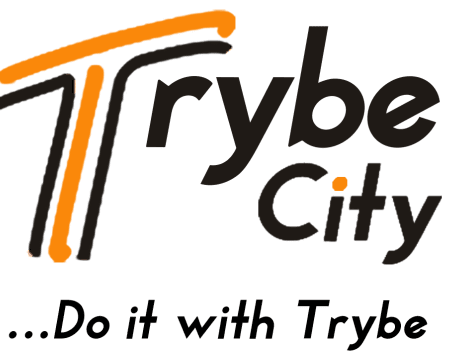



Leave a Comment